Live Chats
This section covers interactions between the human (an agent) and the customer (end user), triggered after the human handover function is activated on the chatbot by the customer. Agents can access their live chats by navigating to Help Desk > Live Chats on the Botlhale NLP Toolkit site. The Live Chats interface is illustrated in the following image.
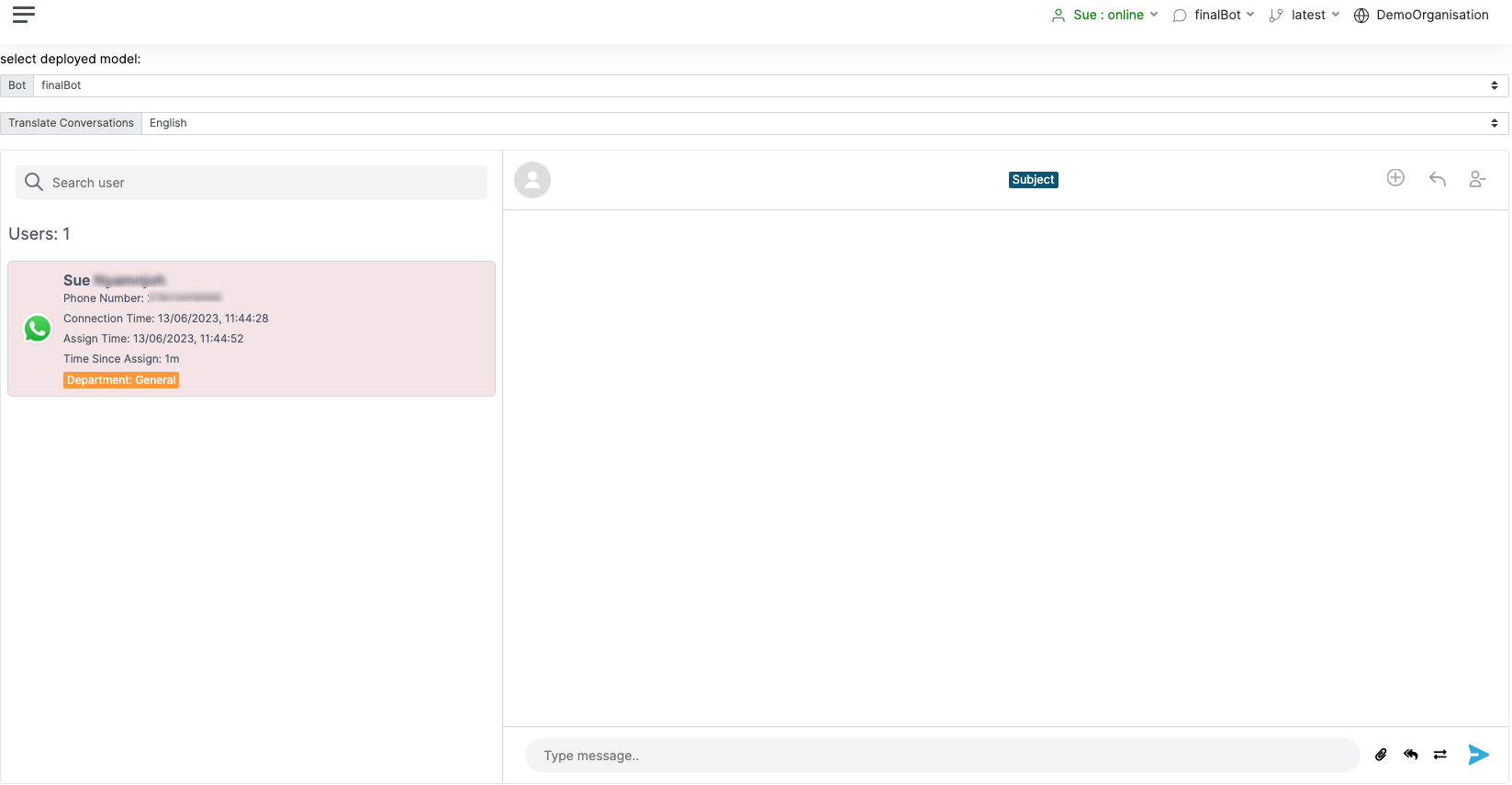
Start a Live Chat#
As an agent, once a user has been manually or automatically assigned to you from the queue, you can begin conversing with them via the Live Chat interface.
To begin a live chat:
tip
Agents can use the arrows next to the
Translate Conversationstab to select their preferred language for the live chat. If the agent's interlocutor is conversing in a different language, the messages are translated in real-time.
On the Live Chat page, click on the user with whom you would like to converse.
Their chat history with the bot appears on the conversation pane to the right on the page.
Here, you have the option of typing a free-form text message or using the Quick Reply feature. See the Quick Replies section of this documentation for more information.
a. For free-form messages, simply begin typing in the message bar and click the Send icon when done.
b. For quick replies, click on the Reply icon next to the message bar. A pop-up window, illustrated in the image that follows, appears, prompting you to select the quick reply you'd like to send.
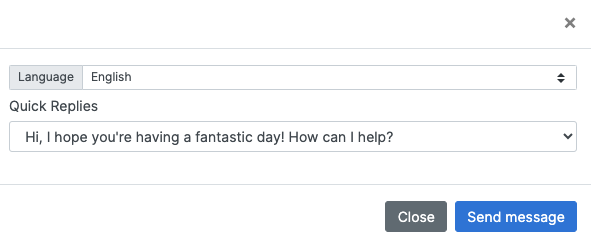
c. Select your desired quick reply and click the Send icon when done.
tip
Use the icons at the top of the conversation pane to do the following:
- Add a subject line to your conversation
- Transfer the user to another agent
- Mark the conversation as resolved
info
We are here to help! Please email support@botlhale.ai with any questions.